Lots And Serial Numbers In Odoo
In Odoo, both lots and serial numbers are used for tracking and managing products with unique characteristics or attributes. However, there are some differences between the two concepts:
Lot: A lot is a batch or group of products that share common attributes, such as production or expiration dates. It allows for tracking and managing a specific quantity of products as a unit.
Serial Number: A serial number is a unique identifier assigned to an individual product. It enables tracking and tracing of each product throughout its lifecycle, providing a way to distinguish and monitor individual items.
Configuration & Implementation: In Odoo, the Inventory module allows configuring lot and serial numbers for products. Enable these features in the configuration settings under the Traceability section in the Inventory module's Settings. Save the changes to see the updated menu for managing operations.
Lot/Serial number option will be visible under product dropdown in inventory module
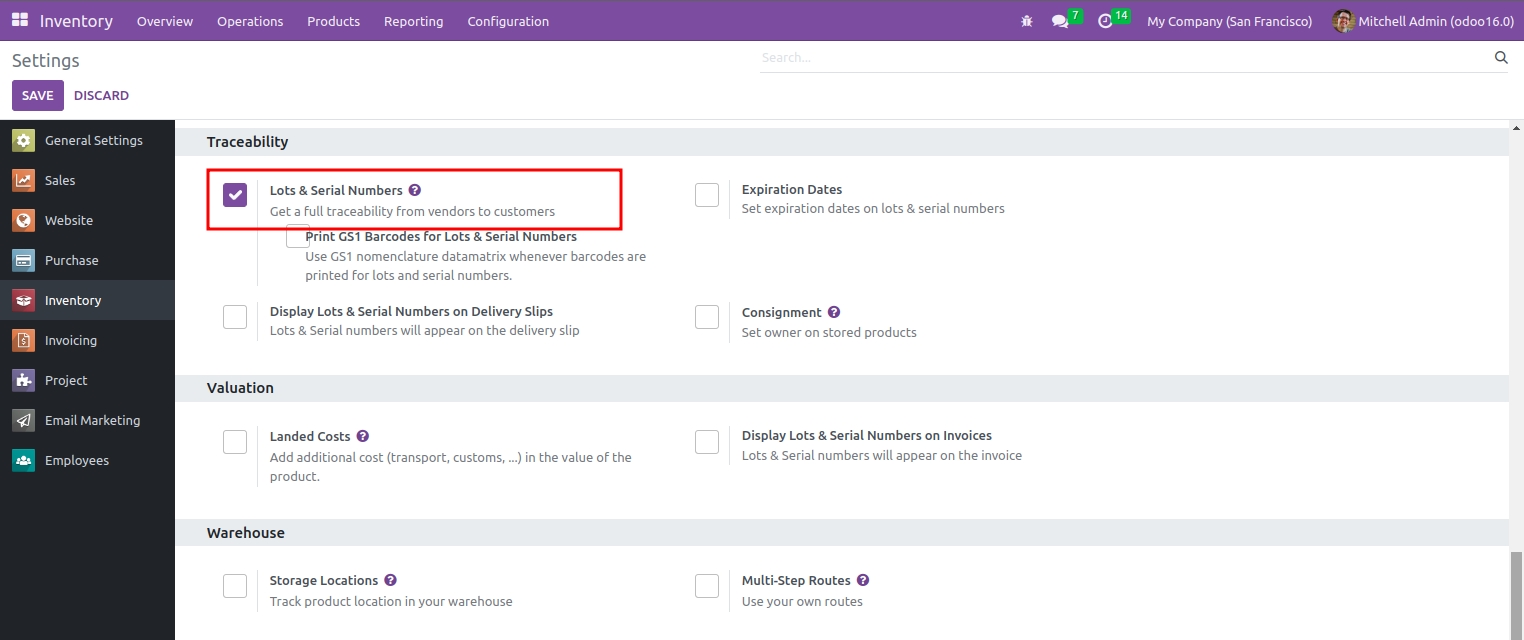
Lot/Serial number option will be visible under product dropdown in inventory module.
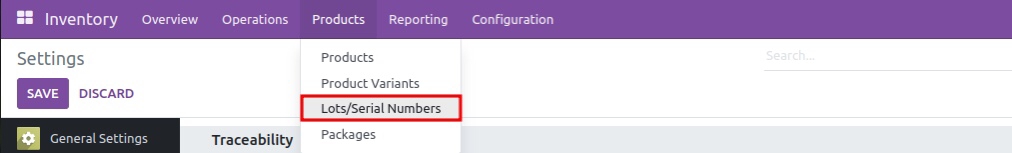
By clicking this option you can view the products with having their assigned lot/serial number
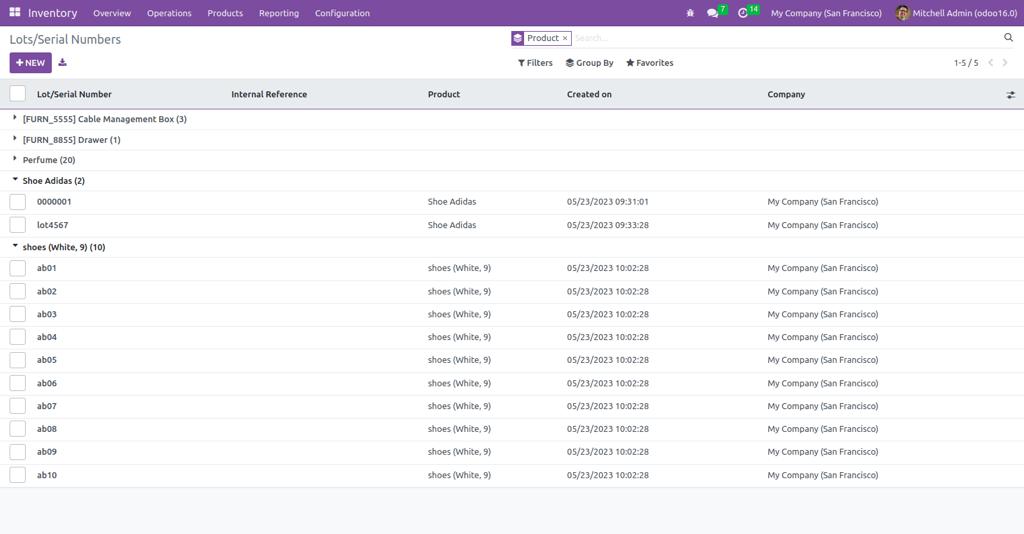
New lot/serial number can be created and be assigned to the product from here itself. Let us take an example to configure it from a new product.
For that first navigate to the inventory tab of the created product.
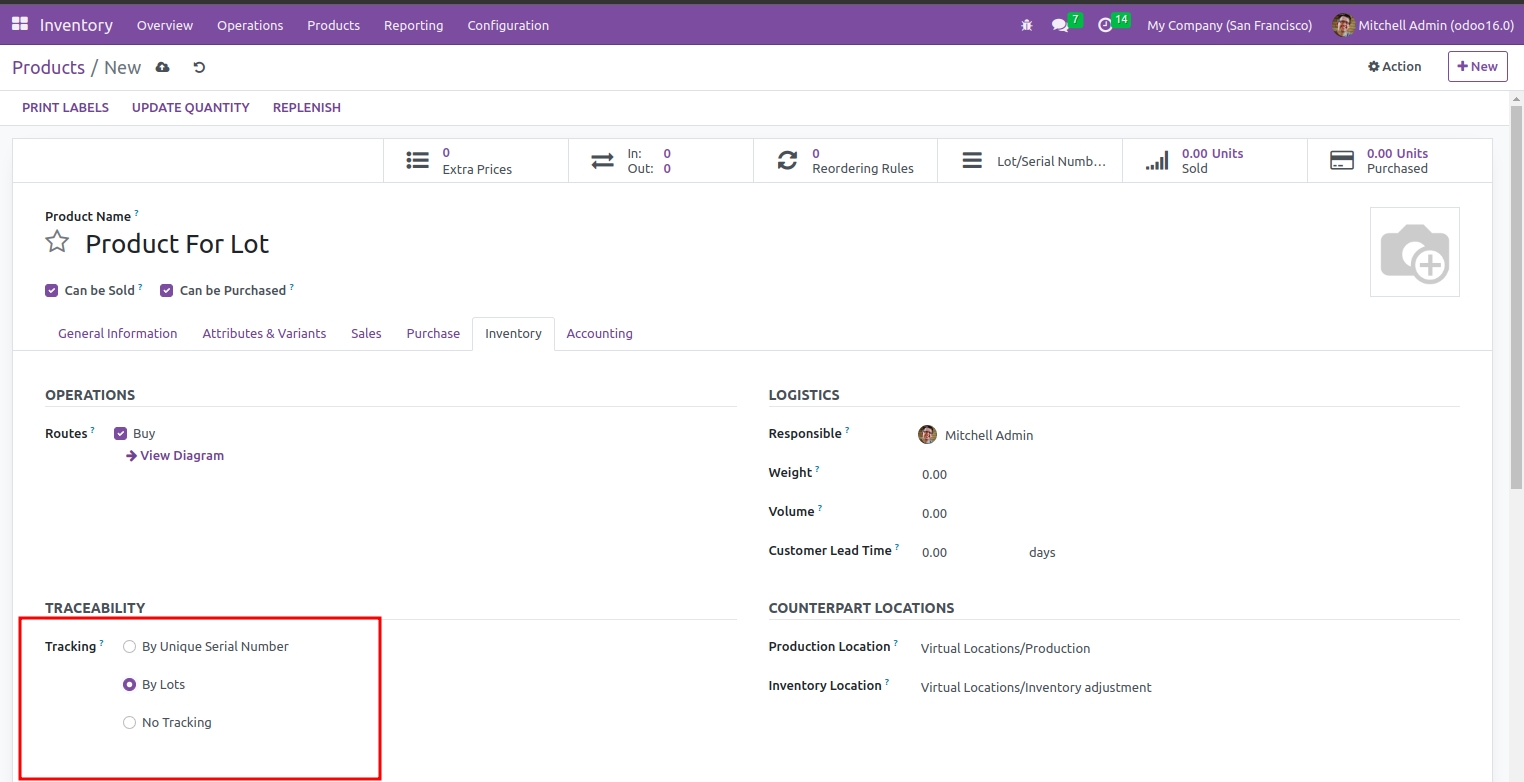
Under traceability we can select the configuration needed. We will go with the option lot here.
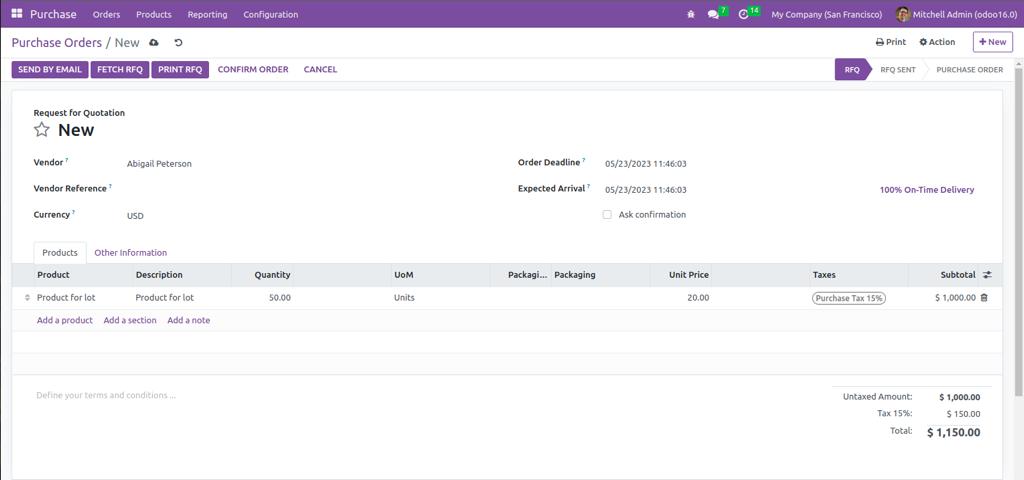
Now create a new purchase order and add the product with the lot settings.
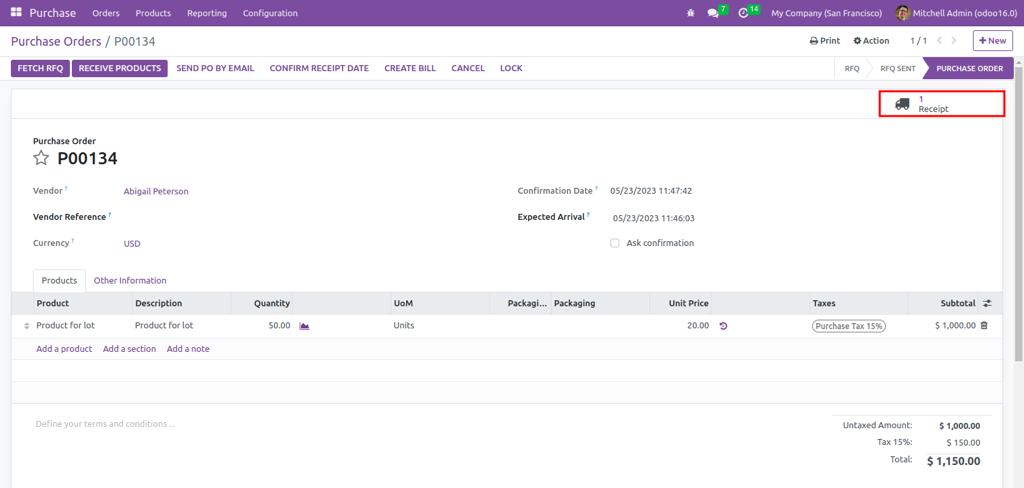
After confirming the order go to Receipt.
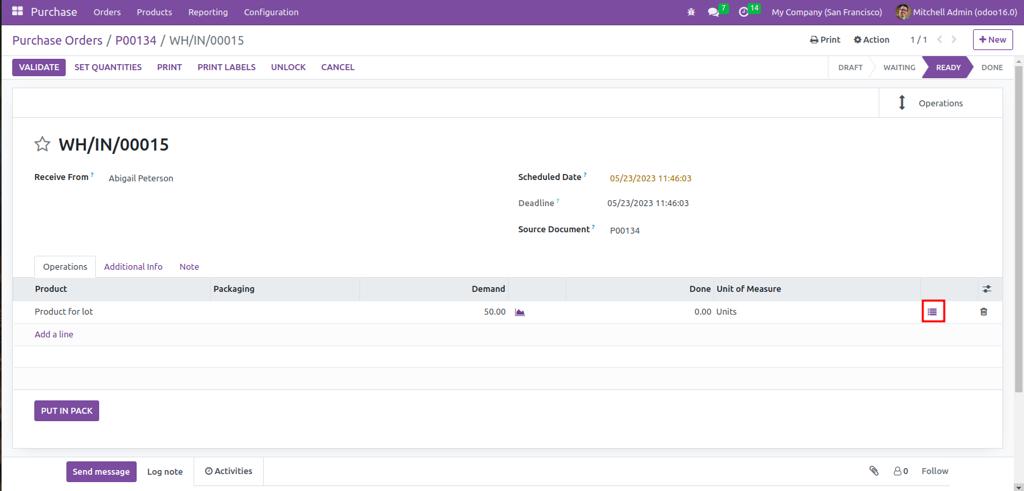
Then navigate on to the bill.
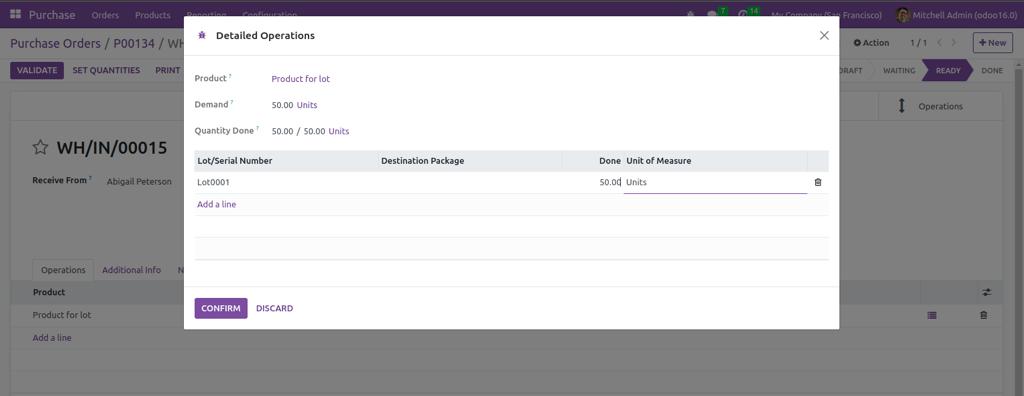
From here we can set the lot/serial number to the product or products.
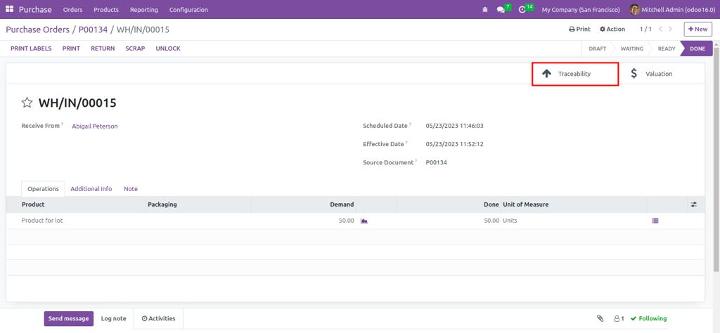
After confirming and validating the order we can a see a traceability option.Click on it.
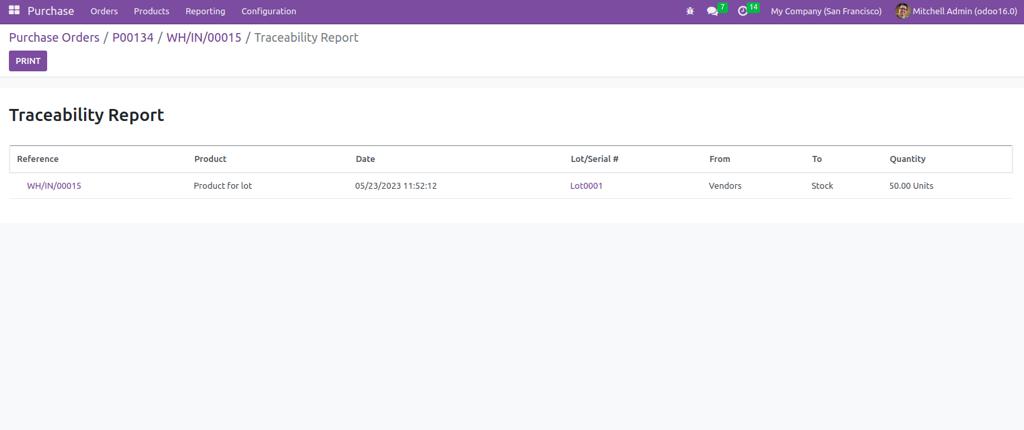
Now the Traceability report can be seen along with the lot/serial number . We can monitor the traceability after creating a sales order as well. All the movements of the product will be recorded with its corresponding lot/serial number.
Lots and Serial Numbers In Odoo 16