A Customer Relationship Management (CRM) system provides a comprehensive overview of the customer journey, aiding in the planning and scheduling of activities. Streamline your workflow with its user-friendly drag-and-drop interface, simplifying opportunity management, meeting scheduling, action planning, and call logging.
Opening CRM app we can see this screen.
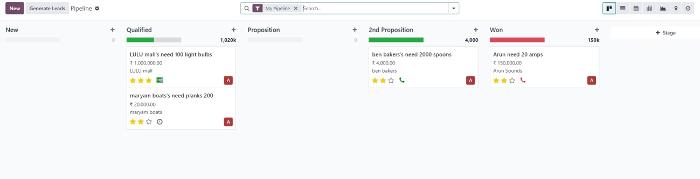
CRM pipeline
Upon opening the CRM app, users encounter the CRM pipeline screen. This feature is designed to track leads and opportunities as they progress through the various stages of the sales flow, storing client information and providing insights into the status of each customer.
Creating a new stage
Creating a new stage is easy – simply click the + stage button.
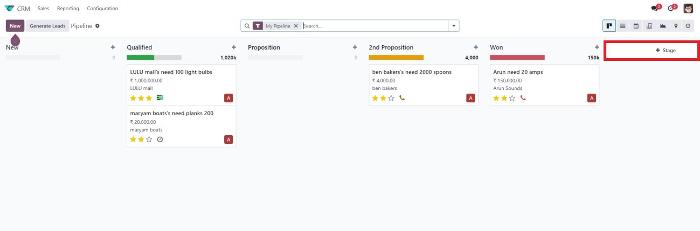
Users can add a name to the stage and click add to include it in the pipeline.
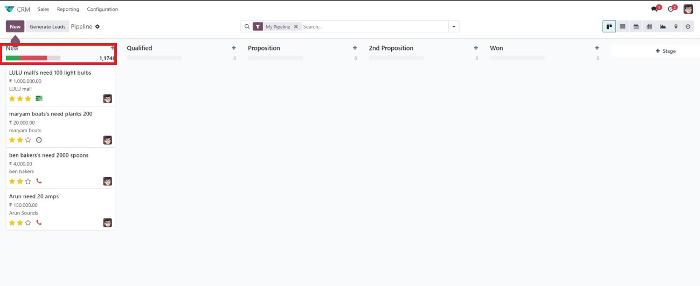
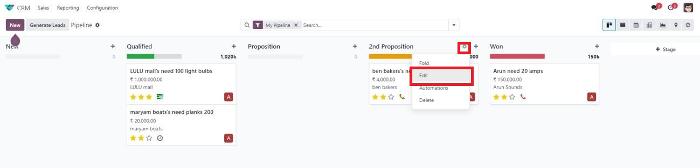
Editing stages is also possible, allowing users to customize whether a stage is marked as Won, folded in the pipeline, or communicate specific requirements to the team for stage transition.
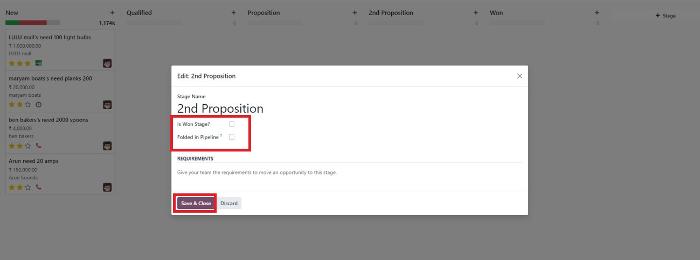
Creating a new Opportunity
To create a new Opportunity, click new, and a form will appear..
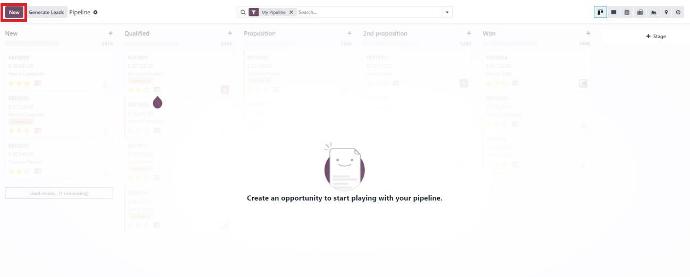
Fill in details such as company, potential opportunity, and contact information. Set the expected revenue and click add. The new opportunity will be visible in the new stage, displaying total revenue on top, with stars indicating its priority.
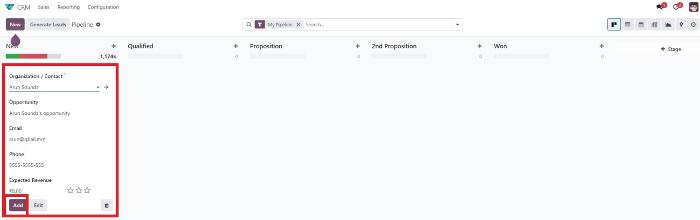
Adding more opportunities
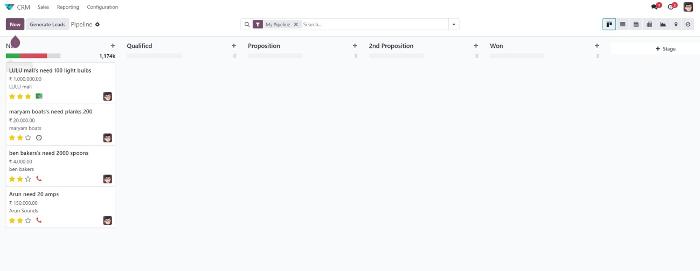
Giving tasks to each
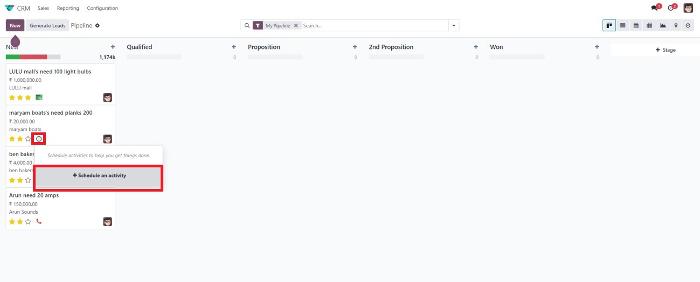
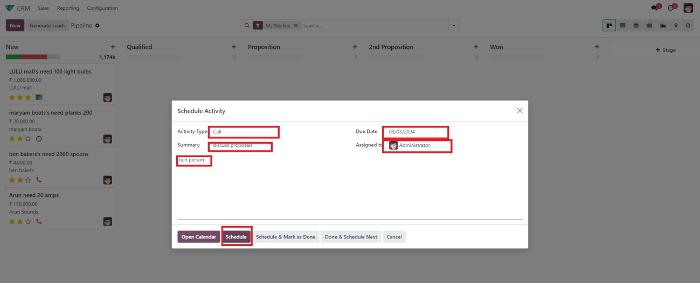
Specify the activity type, summary, due date, and assign the task to a team member. Click schedule to add it to the calendar.
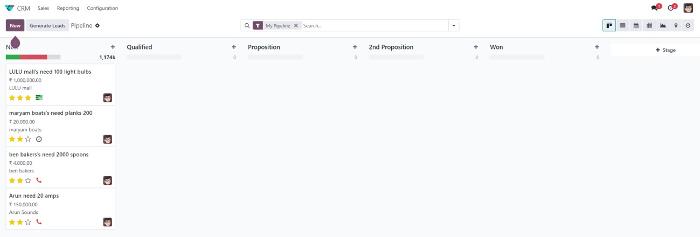
The scheduled tasks are displayed, with a color-coded bar indicating oncoming tasks, overdue tasks, and those without assignments
Moving to the next stage
Moving to the next stage is straightforward. On clicking on any one of the opportunities we can get a window like this.
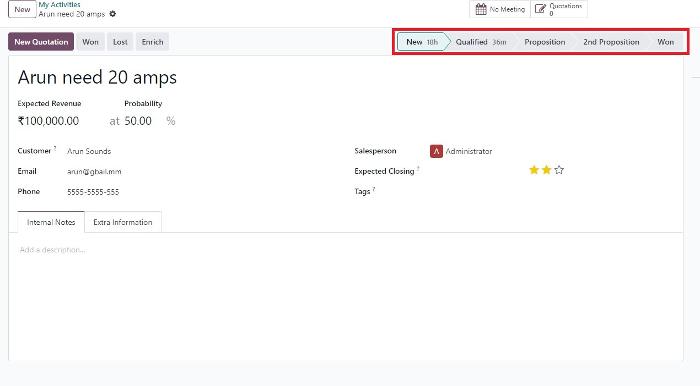
Clicking on any opportunity opens a window allowing users to click on Qualified, Proposition, or Won to move it to the respective stages. Data can be updated at any stage, and at the final Won stage, the opportunity is marked as successful.
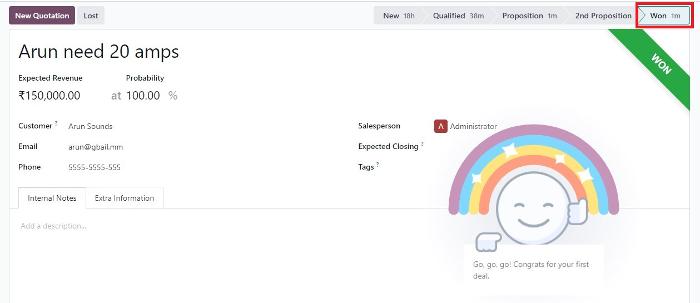
Navigate to Sales -> Pipeline to view a Kanban representation of the opportunities' status.
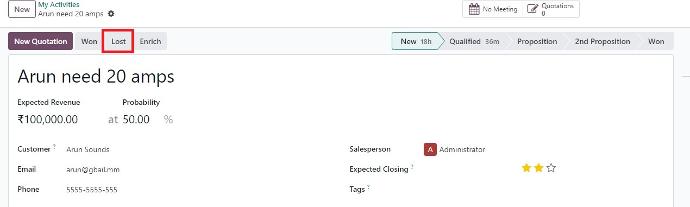
Users can also mark opportunities as lost and provide a reason for improvement.
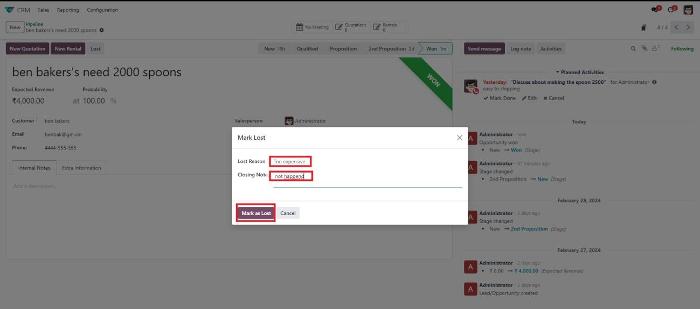
In summary, the CRM system offers a user-friendly interface for efficient opportunity management, task assignment, and progress tracking throughout the sales process.
CRM-Customer Relationship Model Basics in Odoo 17